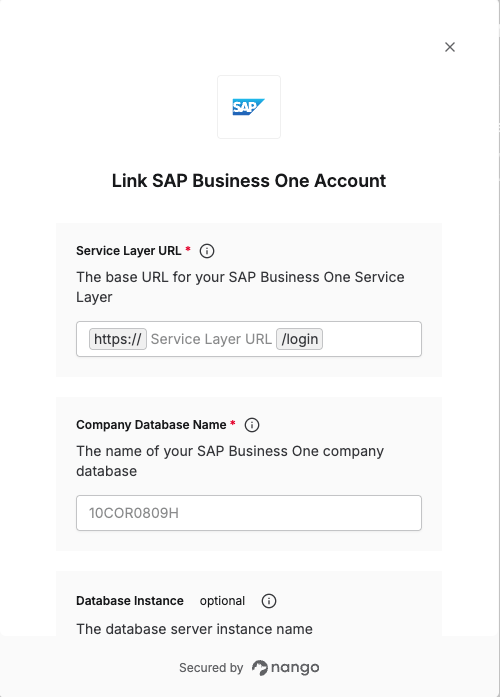Overview
To authenticate with SAP Business One, you need:- Service Layer URL - The base URL for your SAP Business One Service Layer
- Company Database - The name of your SAP Business One company database
- Database Instance (Optional) - The database server instance name
- Username - Your SAP Business One API access username
- Password - Your SAP Business One API access password
Prerequisites:
- You must have an active SAP Business One account with manager or administrative privileges
- Your SAP Business One Service Layer must be installed and configured
- Access to the SAP Control Center
- The server URL must be publicly accessible (public IP address or registered domain name, not a hostname)
Instructions
Step 1: Obtaining your Credentials
Your Username and Password are your SAP Business One login credentials. Make sure that this account has manager or administrator privileges.Step 2: Identifying Your Company Database
- Log in to SAP Business One using the credentials identified above
- Navigate to Administration > Choose Company / Log In screen > Change Company
- Find and note the Database Name for your company (or companies)
- Each company has its own database name - choose the one you wish to connect to
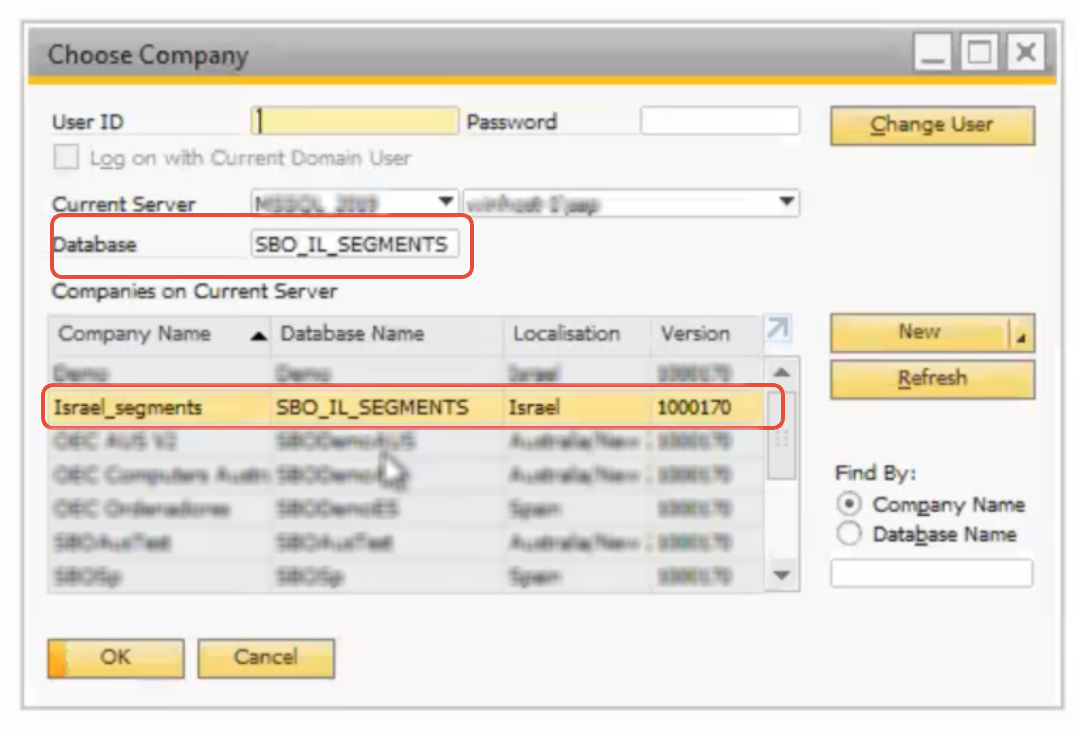
Step 3: Finding Your Service Layer URL
The Service Layer URL consists of the server address and port where your SAP B1 Service Layer is hosted.- Access the SAP Control Center as an administrator or system manager
- Navigate to Services > Service Layer
- Copy the server URL (usually the IP address of the server)
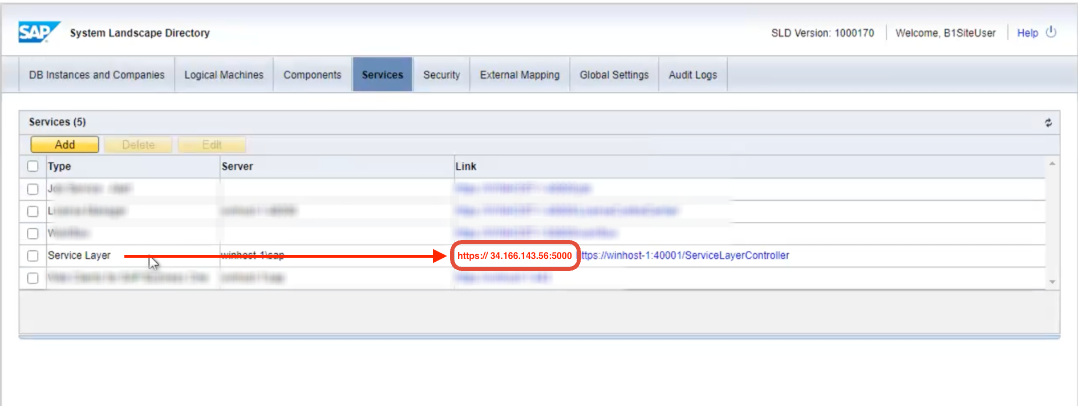
Step 4: Finding Your Database Instance
- Access the SAP Control Center as an administrator or system manager
- Navigate to Landscape > Database Instances.
- Locate the instance used by your SAP Business One system.
Step 5: Enter Credentials in the Connect UI
Once you have all your credentials:- Open the form where you need to authenticate with SAP Business One
- Enter your Service Layer URL, Company Database, Database Instance, Username, and Password in their designated fields
- Submit the form, and you should be successfully authenticated