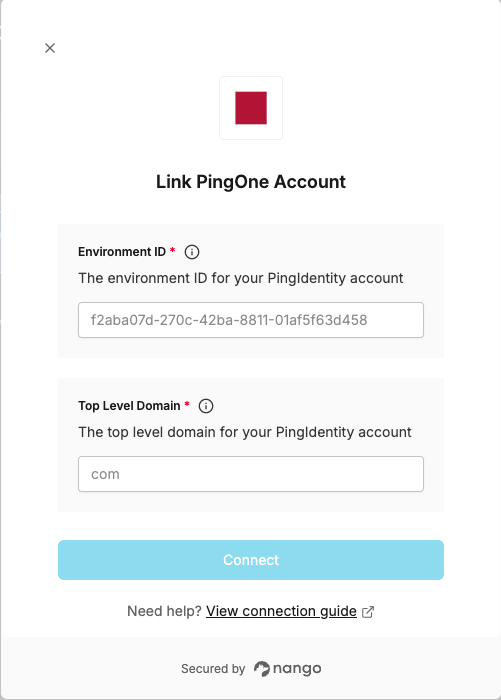Overview
To authenticate with PingOne, you need:- Environment ID - The unique identifier (UUID) for your PingOne environment
- Top Level Domain - The regional domain extension for your PingOne instance (e.g.,
com,eu,asia,ca)
Prerequisites:
- An active PingOne account.
Instructions:
Step 1: Finding Your Environment ID
- Log in to the PingOne admin console.
- In the admin console, select Settings → Environment Properties.
- Locate your Environment ID from this page.
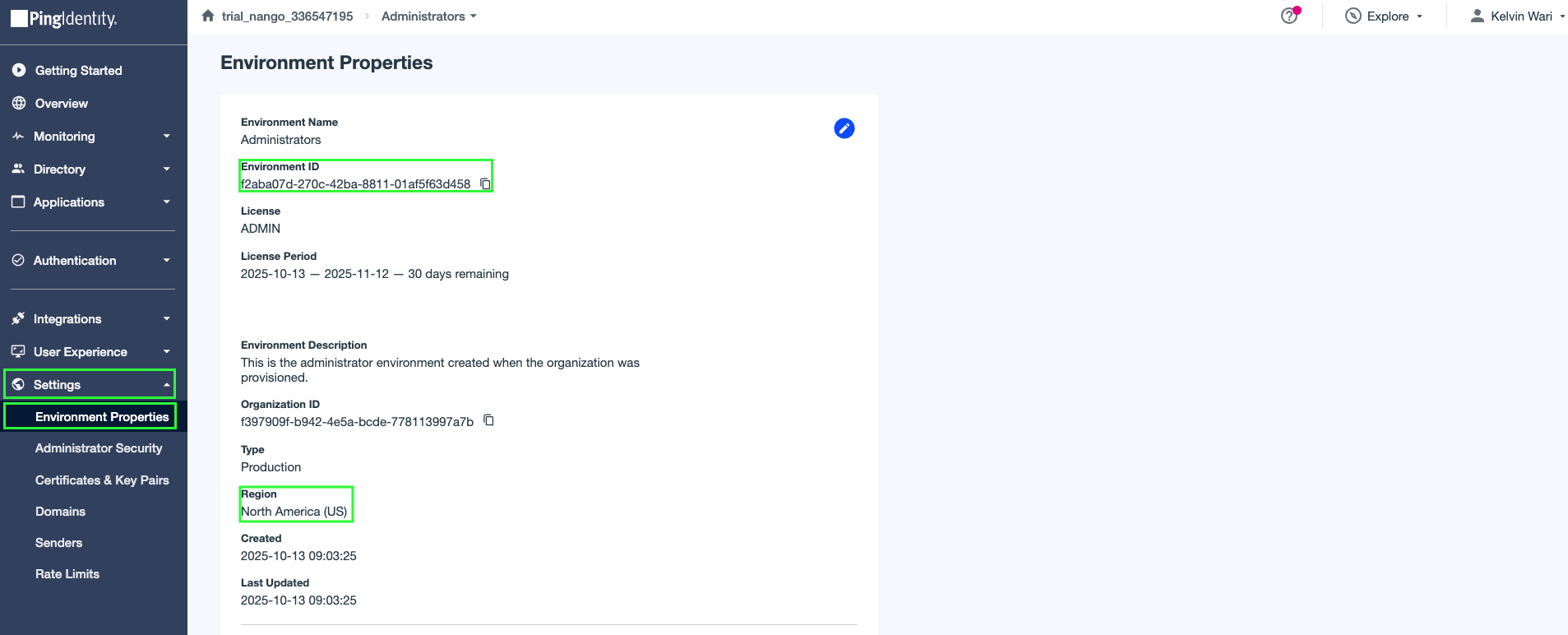
Step 2: Finding Your Top Level Domain
From the same page, locate your environment’s Region and compare it with the following table to obtain the Top Level Domain.| Region | Top Level Domain |
|---|---|
| North America region (excluding Canada) | com |
| Canada region | ca |
| European Union region | eu |
| Australia region | com.au |
| Singapore region | sg |
| Asia-Pacific region | asia |
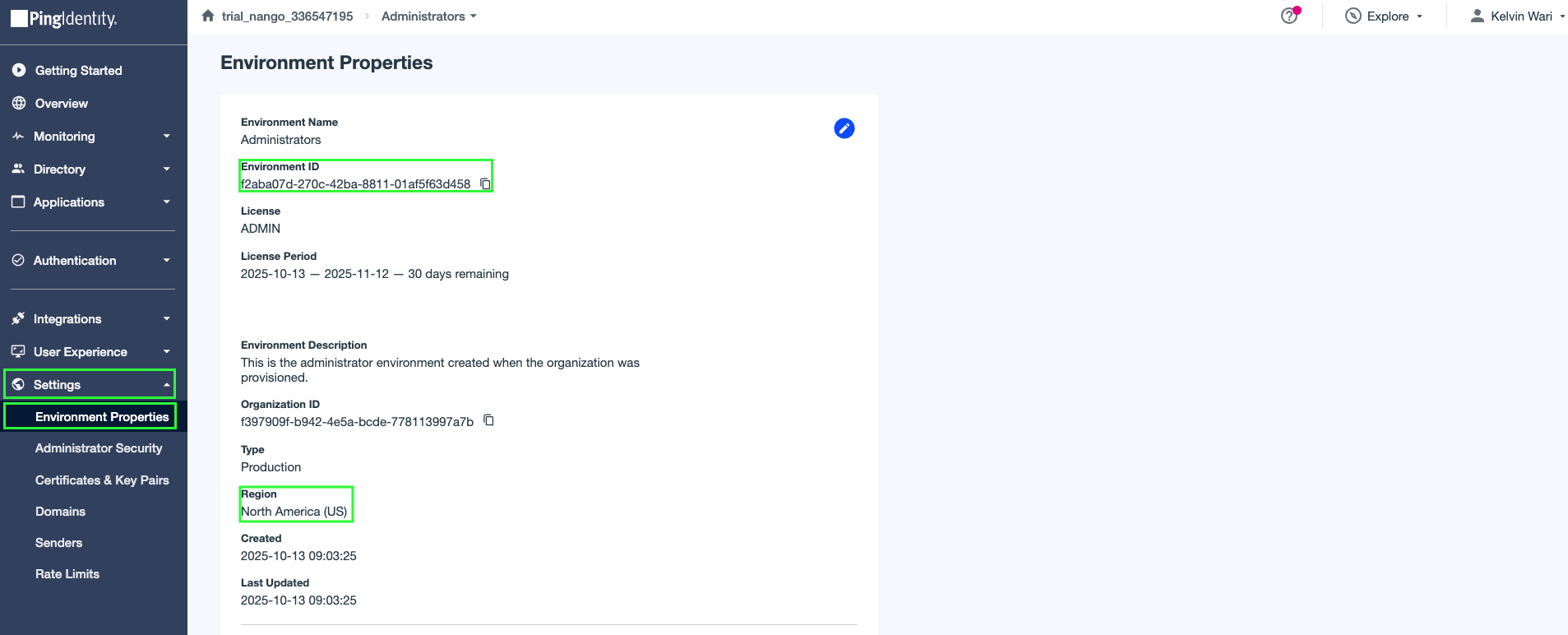
Step 3: Enter credentials in the Connect UI
Once you have your Environment ID and Top Level Domain:- Open the form where you need to authenticate with PingOne.
- Enter your Environment ID and Top Level Domain in their respective fields.
- Submit the form to complete the authentication.