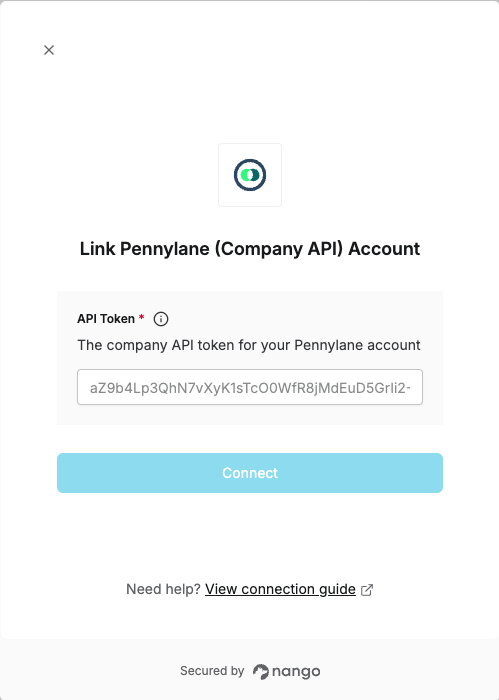Overview
To authenticate with Pennylane, you need:- API Token - A token that grants Nango permission to interact with Pennylane’s API resources and services.
Prerequisites:
- You must have an account with Pennylane with a Company linked to it.
Instructions:
Step 1: Generating your Company API token
- Log into your Pennylane account.
- Navigate to Company settings → Connectivity → Developers.
- Click Generate an API Token.
- Give the token a descriptive name.
- Select the scopes you want the token to give access to based on your integration needs.
- Set an expiration date for the token.
- Click Generate token.
- Copy your token and save it somewhere safe.
For security purposes, tokens aren’t stored on your Pennylane workspace, so this is your only chance to copy it.
- Check the box confirming that you have saved your Company API token elsewhere and click Continue.
Step 2: Enter credentials in the Connect UI
Once you have your API Token:- Open the form where you need to authenticate with Pennylane (Company API).
- Enter your API Token in its respective field.
- Submit the form, and you should be successfully authenticated.