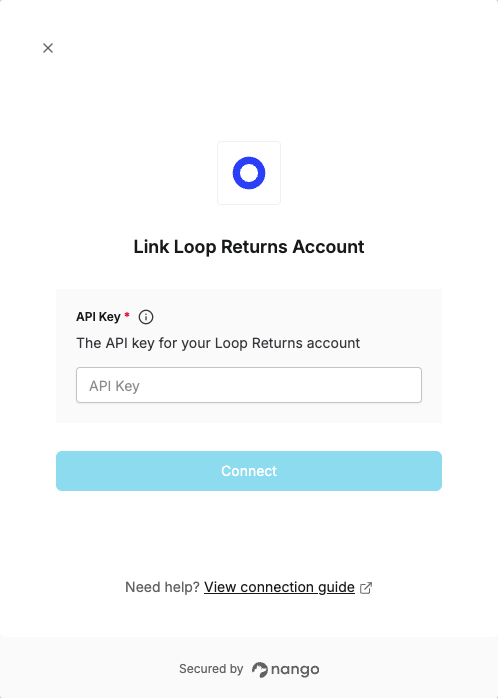Overview
To authenticate with Loop Returns, you need:- API Key - A key that grants Nango permission to interact with Loop Returns’s API resources and services.
Prerequisites:
- You must have a Loop Returns account.
Step 1: Generating your API Key
- Log in to your Loop Admin.
- Navigate to Returns Management → Tools & integrations → Developer Tools.
- Click Generate API Key, then add the scopes you want to allow the API Key to access.
- Give your API Key a descriptive name, then click Generate.
You can refer to the documentation for each endpoint to determine the required scopes.
Step 2: Enter credentials in the Connect UI
Once you have your API Key:- Open the form where you need to authenticate with Loop Returns.
- Enter your API Key in its respective field.
- Submit the form, and you should be successfully authenticated.